
Welcome to How to Make Money on Pinterest - the guide where I help you turn your pins into profit.
Have you ever found yourself tumbling down the rabbit hole of Pinterest, only to emerge hours later, filled with inspiration but also wondering, "How do people make money from this?"
Well, buckle up, because I'm about to take you on a journey from pinning dreams to banking streams.
Let's debunk some myths, uncover the classy way to cash in, and share a real-life tale of how I make money on Pinterest.
Don't Do This If You Want to make money on pinterest
You've seen them, haven't you? Those flashy get rich quick schemes that promise you the world for doing next to nothing.
Spoiler alert: spamming Pinterest with affiliate links or hijacking popular pins (by slapping on your affiliate links) isn't the golden ticket. It's the digital equivalent of showing up to a potluck with store-bought cookies and claiming them as your own.
Sure, it's easier, but its a quick way to getting your account shut down. There are better ways to do this.
Get More Clicks With Viral Pinterest Headlines!
Grab my FREE AI tool and instantly generate tons of click-worthy headlines for your pins!
Using Affiliate Links on pinterest
Yes, you can promote your affiliate links on Pinterest! But here's the real secret sauce: weave those affiliate links into your blog content.
This isn't just about playing by the rules...it's about engaging your audience with genuine value.
For instance, take my old blog post about the benefits of using Tailwind.
Sprinkled with my affiliate links, I haven't had to paid for my annual Tailwind fee for two years! It's a testament to how leading people to helpful content can encourage affiliate purchases.
The Real Money Makers on Pinterest
Your Email List is Gold
The MVP in my strategy is growing my email list. It's not just a list, it's a community eager to hear from me, and it's my most significant source of income. The formula is simple: more subscribers = more future income.
Drive Traffic, Drive Sales
Pinterest is my go-to for boosting blog traffic. At the end of my most popular posts, I give a shout-out to my digital products or memberships. It's all about getting more eyes on my content and offers, which translates to more potential sales.
From Pin to Purchase
I also pin my offers, leading people directly to my sales pages. This strategy shines for lower-cost items like ebooks, templates, and planners. Though higher priced offers take time to convert, pins to low-cost digital products can and do result in sales.
How To Convert Pinterest Traffic to Sales
Having a website ready to convert Pinterest traffic into leads and sales is crucial. It's like having a welcoming committee that turns visitors into subscribers and buyers.
What's the point of wanting to get traffic just for the sake of traffic (unless you make money from ads on your blog)? You need to map out a funnel that takes people from visitor to subscriber, then eventually, to a buyer.
Here are a few things I use to make sure my Pinterest traffic converts:
1. Pop-ups - you might have already seen one of my popup's as you've been reading this post. I use audience targeting to add slide-ins (for specific offers) to visitors reading a specific blog posts.
2. Lead Magnets - Putting my free offers in every single blog post. I usually use content specific upgrades and my site wide freebies.
3. Mobile-Friendly - over 82% of Pinterest users are on mobile! You need to make sure the user experience is good when viewing your site on mobile. Text size is one of the biggest issues I see. Make sure to view your site on different mobile devices to make sure your text is easy to read.
Free Pinning Funnels Course
Take the 5-day email course and learn how to turn Pinterest visitors into cash!
A Case Study in Success
Curious about real results? In just a few days, Pinterest helped me earn an extra $77.00 in passive income.
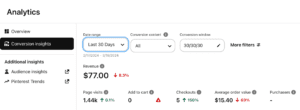
This came from selling a couple of my pre-recorded workshops and a tripwire sale.
How do I know Pinterest was the hero?
I used Pinterest tracking tags to monitor my sales directly from the platform. These tags are gold, allowing you to see exactly how your pinning efforts translate to cold hard cash.
The Lowdown on Pinterest Tracking Tags
Once installed, these tags let you track sales directly from Pinterest traffic, visible in your 'Conversion Insights' dashboard. Even with modest traffic, my tracking tags revealed 5 sales over the last 30 days from a $17 tripwire offer.
Setting Up Your Pinterest Success Story
Ready to replicate this success? Setting up Pinterest tags on your website is a game-changer, and I've laid out all the steps in this blog post.
Follow along for a no-fuss, step-by-step guide to adding Pinterest tags to your offers so you can track your organic sales from Pinterest.
Wrapping It Up
So there you have it, folks – the real deal on making money on Pinterest. It's about quality, engagement, and a sprinkle of strategy.
Forget the get-rich-quick schemes; the path to Pinterest profit is paved with valuable content, genuine engagement, and a dash of digital savvy.
Start turning your pins into profit today, and who knows? Maybe you'll be the next Pinterest success story, sharing your tips and tricks with the world.
Happy pinning, and even happier profiting!
Free Pinning Funnels Course
Take the 5-day email course and learn how to turn Pinterest visitors into cash!


Love these tips!
I really really like the idea of putting affiliate links into your blog posts rather than in Pinterest pins.
Affiliate marketing is really tricky and it’s requires clear strategies so the points you made here are so helpful.
Thanks for sharing, Kyla 🙂
Growing email lists is very important to bloggers today. It is one of the only ways to actually own your traffic without relying on search engines (not very helpful for bloggers today) and Pinterest which is my favorite approach to get traffic but I also believe diversifying is the best approach to take. Especially if that leads to a new email subscriber. Thanks for the awesome content, I enjoyed the read!