
*** This post is from 2018 but still has relevant tips for Pinterest marketing in 2024. I am no longer selling the Manual Pinning Simplified ebook since the strategies used include repinning, which I no longer recommend.
My new and up-to-date Pinterest training is now available in my low-cost monthly Pinterest membership, the Secret Pinners Club. Click here to learn more! ***
Manual pinning has been somewhat of a ‘buzz’ word lately and I’m pretty sure it all stems from an eBook titled Pinteresting Strategies that came out this past year.
In the book, Carly details how she massively grew her traffic from Pinterest by using ONLY manual pinning. People started seeing the same results, and then, it seemed like everyone and their mother were talking about how manual pinning was driving crazy amounts of traffic to their sites.
But… there was also another group of people who were saying that they gave manual pinning a try and didn’t see much of an increase in traffic.
So what gives?
How could it be that manual pinning had worked for some people but not others?
This is a question I had been trying to figure out myself. But, because I didn’t have the time to start my own manual pinning routine, I sided with the people who saw zero results from it, and figured – it couldn’t work the miracles everyone was claiming.
Or, could it?
After reading Pinteresting Strategies, I realized I didn’t have the time to devote to a manual pinning routine. Spreadsheets, pin tracking, and spending an hour a day felt very overwhelming and just not doable. (Remember, I’m a single mom to three crazy boys!!!)
It seemed like the tracking of my pins alone would take the most amount of time. Even more so than the act of actually going into Pinterest and manually pinning my pins.
After speaking with other people in my community, it seemed that most of them were held back by the time manual pinning takes and the hassle of keeping track of what, when, and where they were pinning via a complicated spreadsheet.
And I agreed with them 100%, but I decided to give it a try and see if it made a difference.
Traffic to my blog had been falling since September and I was looking for a way to bring it back up. I decided to try manual pinning from my smartphone and I stumbled on something that made it super easy to pin throughout the day and keep track of everything right inside the Pinterest app on my phone.
No more complicated spreadsheets or pin tracking! I developed an easy-to-use system that lets me go into the Pinterest app (from my smartphone) a few minutes at a time and it got me BIG results.
My Experience with Manual Pinning
One day, on a whim, I decided to take an email I had written to my list and turn it into a blog post. I got a lot of great feedback from that email so I figured it would translate well into a blog post.
The post How to Make 100k in 2018 was published on December 29th. I went ahead and created a brand new pin and decided that I would try to manually pin it for a few days to see if I could give it a little boost.
Here is an image of the pin that went viral.
For the first few days, nothing was happening with this pin… but on day 4 Pinterest sent over 700 people to that post.
I was beside myself.
And I instantly thought, OMG this is working!!! I couldn’t believe my eyes as I became slightly obsessed with checking my stats multiple times. Can you relate?
Over the next week, the stats for that post continued to climb. On day 7, I had over 1500 views of that one post. It was bananas!
You’ll see in the image below, that traffic to my site was slowly declining since September 2017. But once I implemented this system I more than tripled my page views in just 30 days!
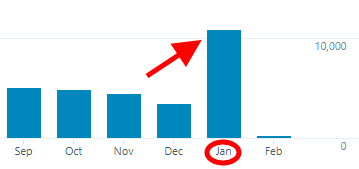
I also gained over 150 new subscribers to my list and made over $300 that week from purchases of my digital products! #happydance
Plus my stats on Pinterest shot through the roof.
Here is a screenshot so you can see exactly how much growth I’ve seen on Pinterest since implementing this manual pinning system.
Over the last two weeks, my average monthly viewers have gone up by over 100k and I more than doubled my average monthly engaged users. #holyguacamole
My theories on why and how this works…
I started thinking about the people that didn’t see results. Why was it that manual pinning didn’t make a difference in their traffic? Why weren’t they getting these same results?
Remember that the pin I started with was a brand-new pin.
Over the last couple of months, I’ve noticed a lot of pins in my feed that I’ve never seen before. And when I look at the dates they were published, most of them are from the last 30-60 days.
For a long time now, pinners have been complaining about always seeing the same pins in their feed. They were frustrated that they couldn’t find new content.
People weren’t going to keep coming back to Pinterest if there was nothing new for them to discover.
Now, it seems that Pinterest has finally listened to its users and is favoring new content in the smart feed. This is great for people who are newer to Pinterest marketing because they have all new pins to contribute. This is one of the reasons I think that my post went viral, because it was a brand-new pin.
So, if Pinterest is favoring new content then it makes sense that people who are using manual pinning to push out a lot of new content/pins on Pinterest are seeing a huge spike in traffic while people who have been using Pinterest for a year or more aren’t seeing those same results.
Now, this is just a theory but I wanted to test it out and see if I was on to something???
I decided to ask my audience if they were interested in hearing more about the system I used to get these insane results. Over 100 people responded with a resounding YES!!!
I wasn’t too surprised by the response. I thought about creating a blog post or email to my list outlining the steps I took to get these results, but I wanted it to be more than just showing people what I did. I decided to build a little test group to see if this could work for other people as well.
This is where the idea for the Manual Pinning challenge came from. I wanted to see if this was just a ‘fluke’ or something that could be replicated. I got a wonderful group of about 150 pinners who were willing to give manual pinning a try.
I ran the Manual Pinning challenge and the results people were getting were nothing short of amazing! People started seeing insane growth after only 7 days of implementing my manual pinning system. #saywhat?
Just take a look at the results people were getting after only a week of using this system.
I’m so excited to see this manual pinning strategy is working for other bloggers! After seeing these results, I decided to write an eBook that shows you the exact smartphone manual pinning system I’ve been using to get these amazing results.
 >>> Learn how to get results like this inside the Secret Pinners Club! <<<
>>> Learn how to get results like this inside the Secret Pinners Club! <<<


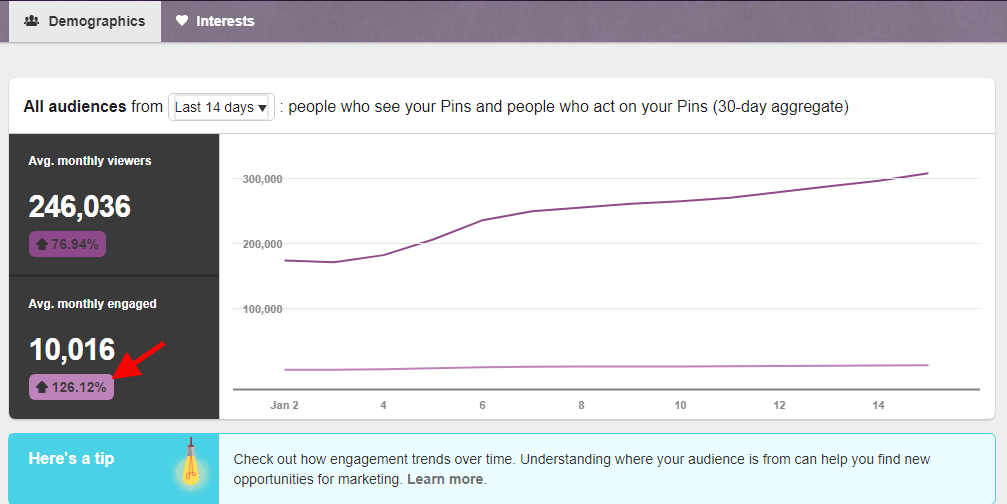

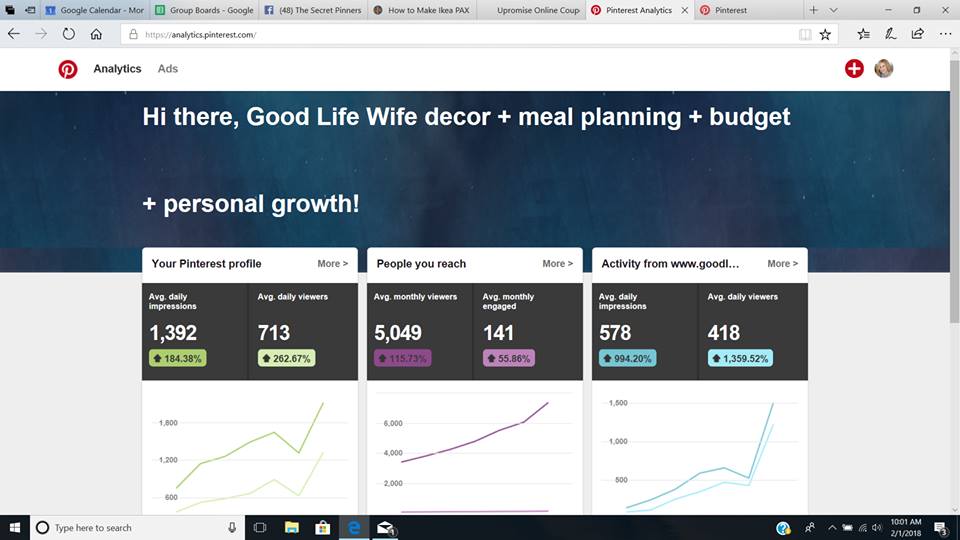
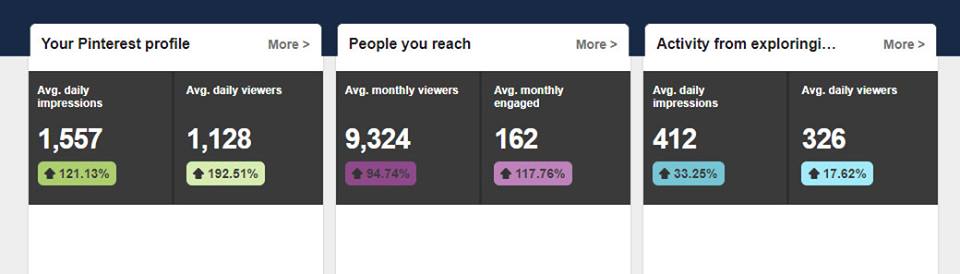
Great Kyla. That makes a lot of sense!
Why only in smartphone? Could this work on desktop? Thanks
Yes, I have people who do this from their laptop. The main reason for using the Pinterest app on your phone is because it’s faster.
Great post, Kyla! Manual pinning has worked for me too and I have seen huge traffic spikes for brand new pins to my boards. Creating fresh new content + pins seem to be the way to go!
Leanne Wong recently posted…How to Start a Blog and Make Your First $1k (The Complete Guide)
Hey Leanne! I see your pins everywhere on Pinterest ? You have beautifully designed pins which definitely helps increase your traffic from Pinterest.
Thanks for the info! What do you use to create your pins? Is it Canva or something else? I know its a combo of beautiful pins and a great strategy!
Hi Sam! I use Canva to design my pins. And yes, beautifully designed pins will get you better results on Pinterest.
I’m interested if it works in 2019/2020… Curious to try manual pinning vs Tailwind. In the beginning, I was using manual pinning, but Tailwind gave me about 500% growth, so I’m not sure if I should switch back 🙂
Alina | Cooking Journey Blog recently posted…Cheesy Hashbrown Casserole (Easy Potato Recipe)
Hey Alina! Thanks for your comment. You don’t have to “switch back” from using Tailwind. I use manual + Tailwind to boost my results. My pins always gets more impressions when I manually pin them.
Your breakdown of the manual pinning system is clear and practical. It’s impressive how this approach tripled your traffic in just 30 days. I’m inspired to try this method for my own Pinterest strategy. Thanks for sharing these actionable tips!