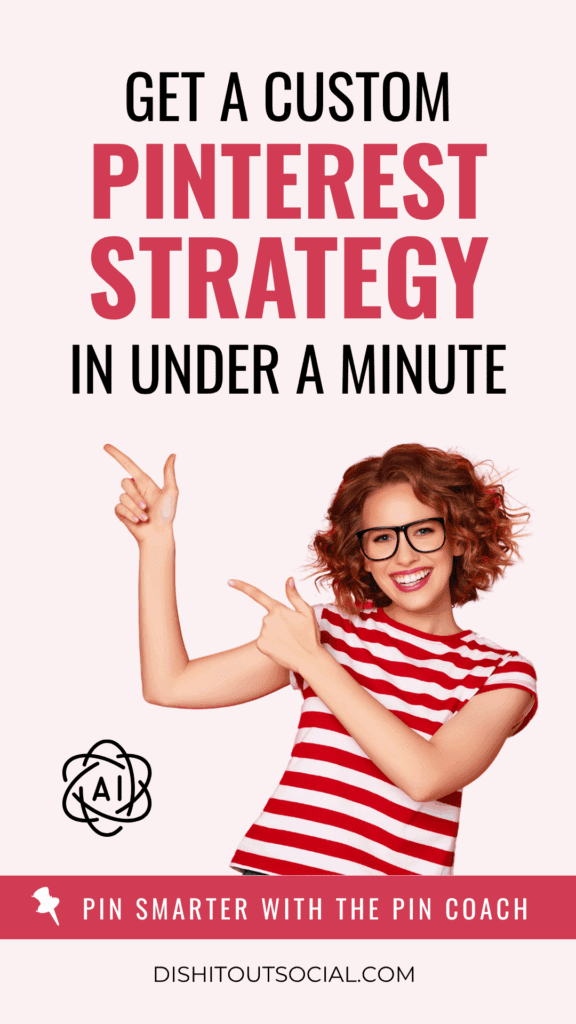
If you've been wondering how to use AI for Pinterest marketing without getting overwhelmed, you're not alone. Pinterest is still one of the most powerful ways to grow your traffic in 2025, and when paired with the right AI tools, it becomes a powerful assistant helping you grow your traffic.
Let’s talk about Pinterest for a seec...keeping up with keywords, designing pins, writing descriptions, scheduling and figuring out what’s working? It can feel like a full-time job.
Luckily, there’s a better way.
AI is changing the game, and when it’s used well, it can help you create a successful Pinterest strategy that runs in the background while you focus on what you actually want to be doing (like working on your offers or drinking your coffee...while it’s still hot).
In this post, I’ll show you how to use AI tools to make Pinterest marketing feel simple, strategic, and actually doable, even if you’re an introvert who hates being on social media (like me!).
Why Pinterest Still Deserves Your Attention in 2025
I’ve been running an online business for over 9 years, and as an introvert, I’ve never been able to stick with traditional social media for more than a few months.
Instagram, TikTok, even LinkedIn all felt like noise. Constant posting. Zero engagement. The algorithm's always changing.
And video? I tried...but I hate being on camera.
But Pinterest was different.
I instantly fell in love with the hands-off nature of it. I could create a pin and watch it drive traffic to my site for months, sometimes even years.
That kind of evergreen visibility is gold when you’re juggling content, offers, and life.
But here's the truth: Pinterest only works if you have a repeatable system.
Without one, it feels like a never ending chore. You burn out, or worse...give up completely.
That’s exactly why I created The Pin Coach. Because creators like us need our time back, not another time suck.
Why AI + Pinterest Is The New Power Couple
AI tools can help you:
- Create a strategy without second-guessing
- Write optimized titles and descriptions in seconds
- Fix low-performing pins with data-backed design review & suggestions
- Track trends and analytics without needing a data science degree
- Build a pin funnel that leads to actual sales, not just traffic
Sound too good to be true? It’s not when you use the right tools.
6 Ways to Use AI for Pinterest Marketing
1. Start With a Solid Strategy
AI can help you map out what to pin, when, and why, so you’re not just winging it. AI can give you a complete roadmap to follow for better results.
 AI Tool Spotlight: Pin Strategy Sidekick
AI Tool Spotlight: Pin Strategy Sidekick
From workflows to pin schedules, she helps you simplify your Pinterest plan and finally stick with it.
What she does: Helps you build a Pinterest strategy that fits your life, from what to pin and when, to how to keep it consistent without overwhelm.
Why it matters: Without a strategy, even great pins won’t get results. This is the glue that holds it all together.
Meet Your Strategy Sidekick
2. Write Better Pin Titles & Descriptions
No more using all your brain power (and time) writing optimized pin descriptions. Let AI generate optimized copy for you in seconds.
 AI Tool Spotlight: Pin Copy Generator
AI Tool Spotlight: Pin Copy Generator
What she does: She writes keyword-rich, scroll-stopping descriptions that help your pins get seen and clicked.
Why it matters: Pinterest is a search engine. If you’re not optimizing your descriptions with the right keywords, you’re basically throwing pins into the void.
No more guessing what to say, Pin Copy Generator gives you high-performing copy that ranks and converts.
Meet Pin Copy Generator
What's Blocking Your Pinterest Growth?
Before you try another strategy, take this quick quiz to uncover the real reason your pins aren’t taking off...and get a shortcut to fix it.
3. Optimize Your Pinterest Profile
AI helps you rewrite your name and bio. Plus it can recommend what type of boards you should have in order to get seen by the right people.
 AI Tool Spotlight: Pinterest Profile Creator
AI Tool Spotlight: Pinterest Profile Creator
From keyword-rich bios to board names that rank, Pinterest Profile Creator helps you turn your profile into a traffic magnet.
What she does: Helps you optimize your profile, boards, and bio so you attract the right people from the start.
Why it matters: A strong profile isn’t just pretty — it’s a powerful first impression that tells Pinterest who to show your content to.
Meet Pinterest Profile Creator
4. Fix Pins That Aren’t Working
Your pin image matters just as much as the keywords you use. AI can help evaluate your design and give you valuable feedback on what's working and what to fix.
 AI Tool Spotlight: Pin Fixer
AI Tool Spotlight: Pin Fixer
Your pins might be pretty, but are they clickable? Pin Fixer is your design-savvy sidekick who scores your pin graphics and tells you exactly what to tweak to turn views into clicks.
What she does: She audits your pin designs and gives you feedback on what’s hurting your click-through rate — font, layout, image quality, all of it.
Why it matters: Pinterest is a visual platform. If your pin isn’t stopping the scroll, it’s not going to get clicked — no matter how good your content is.
5. Track What’s Working
AI can break down your analytics. Showing you why your top-performing pins are sending traffic and helps you do more of what works on the platform.
 AI Tool Spotlight: Data Detective
AI Tool Spotlight: Data Detective
If analytics make your eyes glaze over, meet your new fave AI assistant: Data Detective.
She dives into your Pinterest performance, finds what’s working (and what’s flopping), and gives you crystal-clear suggestions to help you grow faster — no spreadsheets or guesswork required.
What she does: She analyzes your Pinterest account, spots what’s working (and what’s flopping), and gives you clear, actionable feedback on how to grow faster.
Why it matters: If you’re only tracking impressions or saves, you’re missing the metric that actually moves the needle: outbound clicks.
6. Build a Funnel That Converts
AI can show you how to turn all that Pinterest traffic into leads and sales with a custom funnel tailored to your audience and offers.
 AI Tool Spotlight: Pin Funnel Builder
AI Tool Spotlight: Pin Funnel Builder
Pinterest isn’t just for traffic — it can be your biggest list-builder and sales machine. Pin Funnel Builder walks you through how to guide visitors from Pin to Page to Purchase using smart, simple funnels made for Pinterest users.
What she does: She helps you map out a simple funnel that turns Pinterest traffic into actual subscribers and sales — using your blog, freebie, or sales page.
Why it matters: Traffic is great... but if it’s not turning into leads or customers, what’s the point? A strategic funnel is what makes Pinterest profitable.
Why You Shouldn’t Rely on ChatGPT Alone for Pinterest Advice
Let’s talk about the elephant in the room: yes, you can ask ChatGPT for Pinterest advice — but should you?
Here’s the problem: ChatGPT isn’t specifically trained on current Pinterest marketing strategies. Its responses are based on general knowledge scraped from the internet, which means you could be getting outdated, vague, or even flat-out wrong information.
Pinterest has changed a lot in the past year. What worked in 2021 or even 2023 might actually hurt your reach today. And ChatGPT doesn’t always know the difference between best practices and bad advice.
That’s exactly why I built The Pin Coach.
It’s not just another generic AI tool. Each of the six GPT assistants inside The Pin Coach has been custom-trained on my real-world, proven Pinterest strategies—the same ones I’ve used to grow traffic for myself and my clients for over 9 years.
You won’t find this anywhere else.
These tools walk you step-by-step through things like pin copy, strategy, analytics, funnels, and design—and they’ve been tailored specifically for creators, bloggers, and digital product sellers using Pinterest in 2025.
If you want a Pinterest system that actually works! And an AI assistant that doesn’t just guess...The Pin Coach is the only one of its kind.
Click here to learn more about The Pin Coach →
A Quick Note About Using AI Images on Pinterest
Pinterest recently started labeling AI-generated images as "AI Modified" using a new detection system powered by a large language model (LLM).
Right now, we're not sure if this will affect rankings, but the system is still new so it’s worth being cautious.
To be safe? Stick to high-quality stock images, especially when designing pins.
Canva has thousands of beautiful stock photos that are perfect for Pinterest and won’t get flagged.
If your pin gets mislabeled, don’t panic...just send an email Pinterest support and ask for a manual review. It seems like they've been pretty good at removing incorrectly labeled pins.
What to Avoid When Using AI for Pinterest



FAQ: AI for Pinterest Marketing
A: AI for Pinterest marketing uses artificial intelligence tools to help you plan, design, write, and optimize pins for better results in less time.
A: Pinterest has started labeling AI-generated images, but there's no indication yet that it affects reach or rankings. Use stock photos for now to stay safe.
A: The Pin Coach is a suite of AI tools built specifically for creators to automate strategy, SEO, and pin performance.
A: Yes! AI tools like The Pin Coach are beginner-friendly and walk you through every step, whether you’re just starting out or coming back after a long break. You don’t need to be tech-savvy to use AI to grow your Pinterest traffic.
Ready to Let AI Be Your Pinterest Assistant?
If you're tired of spinning your wheels, guessing what to pin, and spending hours trying to keep up, The Pin Coach was built for you.
You’ll get lifetime access to all six AI assistants, designed to help with strategy, SEO, analytics, design, and funnels.

