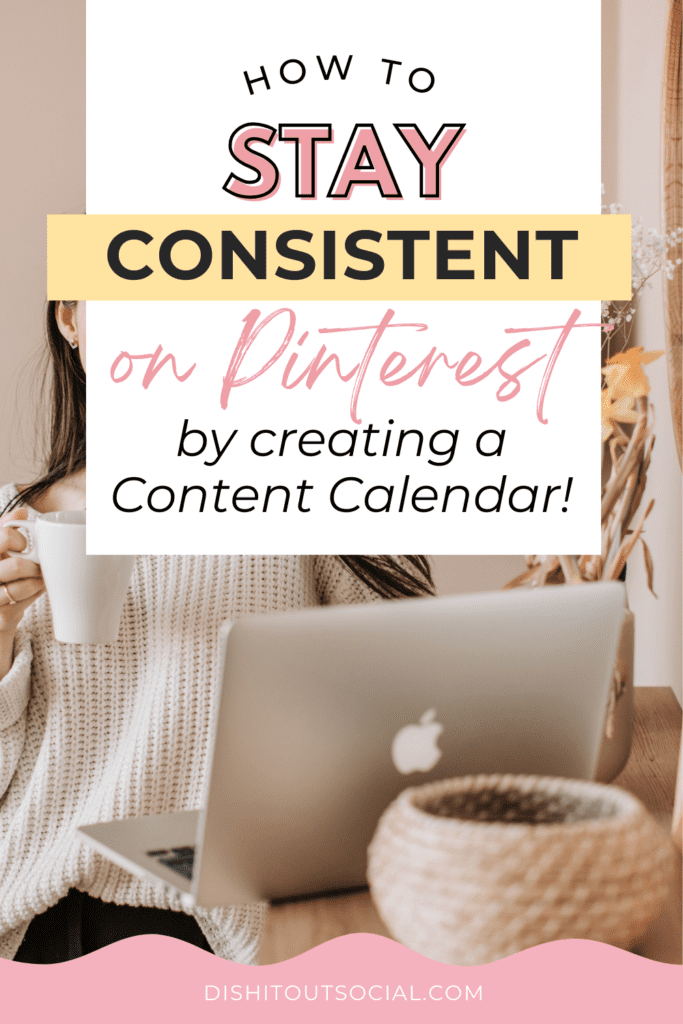Disclaimer: This post may contain affiliate links, which means I may earn a small commission if you purchase through these links at no additional cost to you. I only recommend products and services that I trust and believe will be valuable to you.
How To Create a Pinterest Content Calendar
Looking to create a content calendar for Pinterest but struggling with where to start? I got you covered in this post!
Wouldn't it be great? Instead of scrambling to come up with new pins on the fly, you can save yourself a ton of time by having everything planned out and organized.
In this guide, I’ll walk you through the steps to create a Pinterest content calendar that works for you.
By the end, you'll have a streamlined process that allows you to plan ahead, maintain consistency, and, most importantly, free up your time so you can focus on what you do best... growing your business.
Ready to save time and get the most out of Pinterest? Let’s dive in!
Why You Need a Pinterest Content Calendar
Consistency is Key
Pinterest rewards consistency. The platform favors users who pin regularly, which means that showing up consistently is crucial for increasing your visibility.
A content calendar allows you to map out your pins in advance, ensuring that you have a steady stream of content going out even during your busiest weeks.
This consistency can lead to more engagement, better rankings in Pinterest search results, and ultimately, more traffic to your website or blog.
Seasonal Content Planning
Pinterest is highly seasonal, with users planning for holidays and popular events months in advance. A well-structured content calendar helps you stay ahead of these trends, allowing you to prepare and schedule seasonal content in advance.
Whether it’s holiday gift guides, summer recipes, or back-to-school tips, a content calendar ensures that your pins are timely and relevant, which can significantly boost their performance.
Time Management
Perhaps one of the biggest benefits of a Pinterest content calendar is the time it saves. By planning your pins ahead of time, you can batch your content creation and scheduling, freeing up time for other important tasks in your business.
Instead of spending a few minutes here and there trying to come up with ideas and pinning on the go, you can dedicate a few hours once a month to plan and schedule everything.
This efficiency not only reduces stress but also helps you maintain a consistent presence on Pinterest without the daily chore.
Preparing Your Pinterest Content Calendar
Before we dive into building out your Pinterest content calendar, it's important to lay a strong foundation. This will ensure that your calendar isn’t just a schedule of random pins but a strategic tool aligned with your business goals and audience needs. Here’s how to get started.
Define Your Business Goals
- Are you looking to drive more traffic to your website or blog?
- Do you want to increase brand awareness or grow your email list?
- Are you focusing on promoting specific products or services?
Clearly defining these objectives will guide the type of content you create and the way you plan your calendar. For example, if your goal is to drive traffic, your calendar should prioritize pinning content that links back to your most valuable blog posts or landing pages.
Setting Your Goals
- Increase Pinterest traffic by 20% in the next three months.
- Grow your follower count by 10% monthly.
- Achieve a specific number of repins or saves on key content.
Having these goals in mind will help you track your progress and adjust your strategy as needed.
Understand Your Audience
Knowing who you’re creating content for is key to building an effective Pinterest content calendar. If you haven’t already, take the time to dig into who your target audience is, what they’re interested in, and how they use Pinterest.
Identify Pain Points and Interests
1. What challenges does your audience face and how can you solve them with your content?
2. What are they interested in, and how can your pins address those interests?
Understanding your audience allows you to create content that resonates with them, making it more likely that your pins will be saved, shared, and clicked.
What's Blocking Your Pinterest Growth?
Before you try another strategy, take this quick quiz to uncover the real reason your pins aren’t taking off...and get a shortcut to fix it.
Leverage Pinterest Analytics
Pinterest Analytics is full of insights that can help you better understand your audience’s preferences and behaviors. Before finalizing your content calendar, take some time to review some key metrics.
- Top Performing Pins: Identify which of your existing pins are driving the most engagement. Look at the topics, pin designs, and descriptions that are resonating with your audience. This can give you insights into what content you should focus on.
- Audience Demographics: Pinterest Analytics provides data on your audience’s demographics, including age, gender, location, and interests. Use this information to customize your content to better meet their needs.
- Search Trends: Pay attention to what keywords and search terms are bringing users to your pins. This can help you incorporate popular keywords into your pin descriptions and titles, improving your visibility on the platform.
Related Post: The Most Important Pinterest Metrics to Track (hint: it's not what you think!)
Choose Your Content Pillars
Content pillars are the main topics or themes that your Pinterest strategy will revolve around. By mapping out your content pillars, you can ensure that your calendar is filled with content that consistently supports your business goals.
Selecting Your Content Pillars
- Brand Alignment: Choose content pillars that align with your overall brand and business goals. For example, if you’re a coach focused on personal development, your content pillars might include mindset, productivity, and self-care.
- Audience Resonance: Make sure these pillars are also aligned with what your audience cares about. You can determine this by looking at the engagement data from your Pinterest Analytics or even conducting a survey to ask your audience directly what they want to see more of.
Examples of Content Pillars
- For a blogger focusing on healthy living: nutrition tips, workout routines, mental health.
- For a course creator in online business: sales funnels, email marketing, digital product creation.
- For a lifestyle brand: home decor, DIY projects, family activities.
Having 3-5 content pillars will help you maintain a consistent focus while also giving you enough variety to keep your content fresh and engaging.
Mapping Your Content Pillars to Your Calendar
Once you’ve decided on your content pillars, it’s time to map them onto your calendar. This ensures that your pins are well-distributed across your chosen topics, preventing your content from being repetitive.
- Monthly Themes: Assign each month a theme based on one of your content pillars, trends, and seasonal content . For example, January might focus on goal setting, while February could emphasize self-care.
- Weekly Focus: For each month, you can also create weekly focuses that dive deeper into specific aspects of your pillars. For instance, if your pillar is digital marketing, one week could focus on email marketing, and the next on social media strategies.
By organizing your content this way, you can ensure that your Pinterest strategy covers all the goals you want to reach.
Creating Your Pinterest Content Calendar
Now that you’ve laid the groundwork, it’s time to create your Pinterest content calendar. This section will guide you through the most important steps to get your calendar up and running quickly and efficiently.
Choosing the Right Tools
To start, you’ll need a tool to organize your content calendar. The right tool will depend on your personal preference and workflow, but here are a few options to consider:
- Google Sheets: Simple, flexible, and free, Google Sheets allows you to create a customized calendar that can be easily shared and accessed from anywhere.
- Trello: A visual project management tool that’s great for organizing your pins into boards and lists. It’s especially useful if you prefer a more visual approach to planning.
- Tailwind: A Pinterest-approved scheduler that not only helps you plan and schedule pins but also provides insights and analytics to optimize your strategy.
Choose the tool that best fits your style, and don’t hesitate to start with something simple—you can always evolve your system as you go.
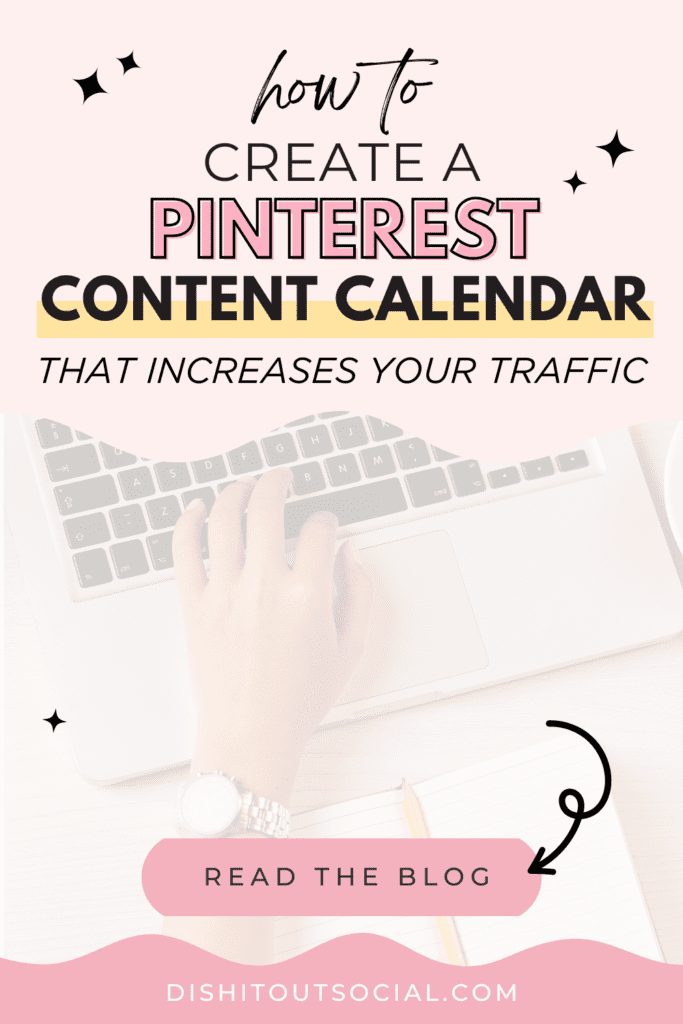
Building Your Calendar: Key Steps
Step 1: Monthly Overview
Start by outlining a high-level view of your month. Identify key dates, holidays, and seasonal trends that are relevant to your niche. These should be your primary focus for creating timely and engaging content.
- Example: If it’s September, you might focus on holiday gift guides, Thanksgiving recipes, or winter fashion. (Yes, we want to be pinning seasonal content early!)
Step 2: Weekly Pinning Strategy
Next, break down your monthly overview into weekly pinning goals. Decide how many pins you’ll create and schedule each week. A good rule of thumb is to pin at least 1 fresh pin per day—aim for a mix of new content and fresh pins of your already pinned content.
- Tip: Consider creating 5 new pins (the more you can create the better) per blog post or piece of content to keep your feed fresh and varied.
Content Repurposing
Don’t reinvent the wheel—repurpose your existing content to save time and increase efficiency. For example:
- Blog Posts: Turn key points from a blog post into multiple pins with different images and headlines.
- Social Media Content: Convert popular Instagram posts or quotes into Pinterest graphics.
- Videos: Create short video pins that summarize your video content.
By repurposing content, you not only save time but also give Pinterest multiple options to promote your content. You never know what headline or pin style could take off and lead to an increase in traffic.
Automating and Tracking Your Pinterest Content Calendar
Once your Pinterest content calendar is all filled in, the next step is to make your pinning as efficient as possible through automation and tracking. This ensures that you stay consistent without needing to check your pinning schedule daily.
Automating Your Pinning Process
Automation is a lifesaver when it comes to managing your Pinterest content calendar. By creating your pins in advance and scheduling them in one session, you can ensure a steady stream of content without having to be actively involved every day.
Batching Your Pin Creation
A major key to saving time is batching your pin creation. Set aside a specific time each week or month to create and design all your pins at once. By focusing on this task in a single day, you can streamline your process and avoid the daily pressure of designing new pins.
Using Tailwind for Automation
Tailwind is one of the most popular tools for scheduling Pinterest pins, and for good reason. It allows you to:
- Schedule Pins in Bulk: Upload and schedule multiple pins at once, organizing them according to your content calendar.
- Optimize Pinning Times: Tailwind’s SmartSchedule feature suggests the best times to pin based on when your audience is most active.
- Use Tailwind Communities: Join niche-specific communities to share your pins and discover relevant content to repin.
Tracking Your Results
Once your pins are scheduled, the work isn’t over. Tracking your results is essential to understanding what’s working and where you need to make adjustments. Here’s how to do it effectively:
Pinterest Analytics
Pinterest provides built-in analytics that give you insights into the performance of your pins. Focus on key metrics such as:
- Impressions: The number of times your pins are seen. High impressions indicate good visibility.
- Saves: How many users are saving your pins to their boards. This shows the relevance and appeal of your content.
- Clicks: The number of clicks on your pins leading back to your website. This is a critical metric for driving traffic.
Tailwind Insights
If you’re using Tailwind, take advantage of its analytics to track the success of your scheduled pins. It provides detailed insights into engagement, reach, and traffic, helping you refine your strategy over time.
Adjusting Your Strategy
Based on the data you gather, be ready to tweak your content calendar. For instance, if you notice that certain types of pins or topics perform better, adjust your future calendar to include more of those winning elements.
Keeping Your Pinterest Strategy on Track
Creating a Pinterest content calendar is a powerful way to streamline your marketing efforts, save time, and consistently drive traffic to your business.
By setting clear goals, understanding your audience, choosing relevant content pillars, and automating your process, you can maintain a strong Pinterest presence without the daily hassle.
Key Takeaways:
- Plan with Purpose: Start by defining your business goals and aligning your Pinterest strategy accordingly. This ensures that every pin you create serves a larger purpose.
- Leverage Your Existing Content: Repurpose your blog posts, social media updates, and videos to create a variety of pins that reinforce your brand message.
- Automate for Efficiency: Use tools like Tailwind to schedule your pins in advance, freeing up your time to focus on other aspects of your business.
- Track and Adjust: Regularly review your Pinterest Analytics and Tailwind insights to see what’s working. Don’t be afraid to tweak your content calendar based on performance.
By following these steps, you’ll not only create a Pinterest content calendar that works for you but also set yourself up for long-term success on the platform.
Remember, consistency is key, and with the right strategy in place, you’ll see your Pinterest efforts pay off in more traffic, higher engagement, and better business success.
So, take a deep breath, dive into your content calendar, and start seeing results in just an hour a week! Believe me, your future self will thank you for it!
When you join the Secret Pinners Club, you'll get access to our 12-Month Pinterest Planner so you can get organized and work smarter, not harder! Join now for just $29 a month!