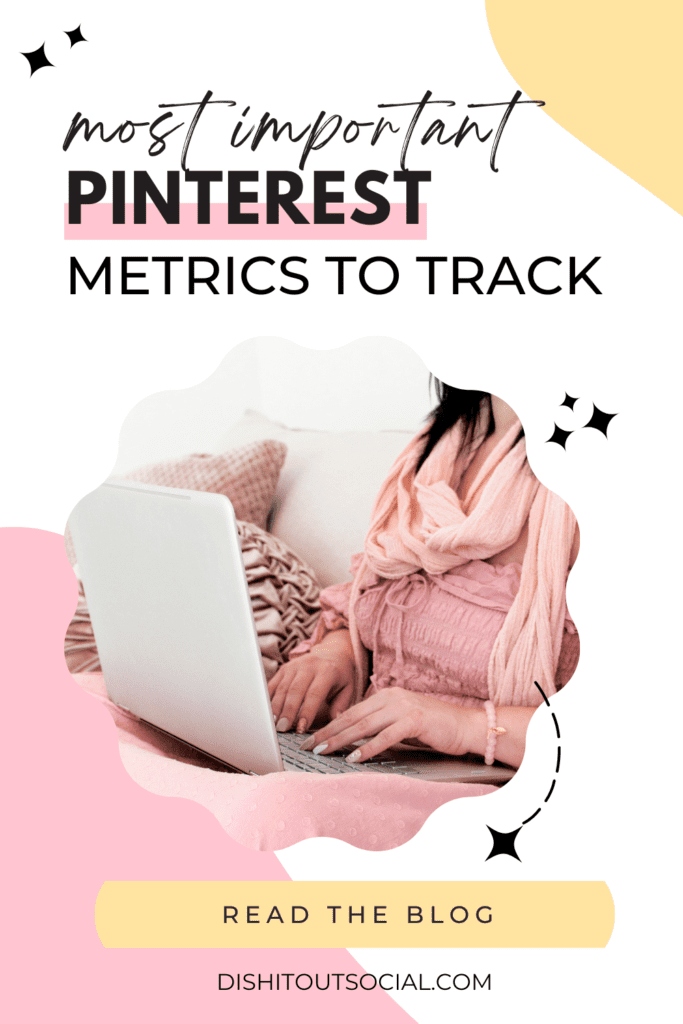Have you been wondering what Pinterest metrics to track for success? When it comes to marketing your business on Pinterest, it’s easy to get swept away by impressions/views and followers. After all, who doesn’t love seeing those overall impressions skyrocket?
But here’s the thing: impressions alone don’t mean much if they aren’t translating into engagement and traffic.
Let’s dive into the Pinterest metrics that truly matter, so you can turn your strategy into a traffic driver for your business.
Spoiler alert: it’s not about how many eyes see your pins but how they interact with them.
Understanding Pinterest Metrics
Before diving into the specifics, it’s important to understand the key metrics available on Pinterest and what they mean for your business. Here’s a quick rundown:
- Impressions: The total number of times your pin appears on someone’s screen.
- Saves: The number of times people save your pins to their boards.
- Outbound Clicks: Clicks from Pinterest to your website or landing page.
- Engagement: A combination of clicks and saves.
- Engagement Rate: The percentage of people who engaged with your pin after seeing it.
Each of these metrics provides a different perspective on how your content is performing, but not all are created equal when it comes to driving real business results.
So, which ones should you be focusing on?
Impressions Aren’t Everything
Impressions tell you how many times your pins are being seen, but they don’t tell you much about how your audience interacts with your content. While a high number of impressions might seem like a good thing, it doesn’t necessarily mean your pins are resonating with your audience or driving traffic to your website.
Here’s the deal: Impressions are a vanity metric.
They give you an idea of your potential reach but don’t offer insight into the quality of engagement. Impressions are like a window display; they might catch someone’s eye, but it’s the interaction inside the store that leads to sales. That’s why focusing on deeper metrics like outbound clicks and saves is crucial for a successful Pinterest strategy.
The Real Stars are Outbound Clicks and Saves
1. Outbound Clicks: Drive Traffic and Sales
The number one metric to track on Pinterest is outbound clicks. Outbound clicks are the true measure of whether your content effectively drives traffic to your website. These clicks represent the number of users who found your pin compelling enough to click through to learn more or make a purchase.
Why Outbound Clicks Matter:
- Traffic: More clicks mean more visitors to your site and more opportunities for conversions.
- Revenue: Increased traffic often leads to higher sales, especially if your site is optimized for conversions.
- Audience Insights: Analyzing which pins generate the most clicks can provide valuable insights into what type of content resonates with your audience.
To boost outbound clicks, ensure your pins are visually appealing, with a clear call-to-action (CTA) and compelling descriptions that entice users to click through to your website.
2. Saves: The Most Important Pinterest metrics
While clicks are crucial for traffic, saves are even more important in the eyes of the Pinterest algorithm. Saves indicate that pinners find your content valuable enough to keep it for future reference. This can extend the lifespan of your pins, leading to increased visibility over time.
Why Saves Matter:
- Extended Reach: When users save your pins, your content is exposed to their followers, which increases your reach.
- Community Engagement: Saves show that your content resonates with your audience, helping you build a loyal community.
- Evergreen Potential: Saved pins can continue to drive traffic and engagement long after their initial publication.
To encourage saves, create pins with informative content that offers real value. Think about why someone would want to save your pin for later reference.
Keeping an Eye on Your Top Pins
One of the best strategies to enhance your Pinterest strategy is by regularly analyzing your top-performing pins. Look at the pins with the highest outbound clicks and saves, and ask yourself:
- What design elements make these pins successful?
- Is it the design, the topic, or the compelling headline of the post?
- How can you replicate or expand on these successful elements in future pins?
Consider recreating top-performing content to see if you can broaden it or narrow it down to target a more specific topic. This approach allows you to continuously improve your strategy and keep doing what works best.
Monitoring Engagement Over Time
It’s not uncommon for impressions to fluctuate. When you notice a dip, it’s natural to feel a little concerned. However, instead of panicking, take a closer look at your engagement metrics.
Here’s why:
If your engagement (a combination of clicks and saves) remains steady, you’re still connecting with your audience effectively. Impressions might be down, but the quality of interaction could be just as strong, if not stronger.
Pro Tip: Regularly check your engagement rate to understand how well your pins are performing relative to the number of impressions. This metric can help you identify if your content is still relevant and appealing to your audience.
➡️ Related Post: Experiencing a Decrease In Pinterest Impressions?
Focus on What Matters
In the ever-changing world of Pinterest marketing, it’s essential to focus on metrics that drive meaningful results. While impressions provide a broad overview, it’s the outbound clicks and saves that genuinely impact your business growth.
By concentrating on these specific Pinterest metrics, you can fine-tune your strategy to better serve your audience, boost your traffic, and increase sales.
Remember, it’s not just about being seen – it’s about giving value and making a lasting impression that leads to action. Keep an eye on those outbound clicks, track your saves, and watch your Pinterest strategy transform into a traffic-driving machine for your website.