
*This post may contain affiliate links, which means I may earn a small commission at no extra cost to you if you purchase through these links. Thank you for your support!
So, you wanna know the top 10 Pinterest marketing tools I recommend as a Pinterest manager?
As you probably already know, Pinterest is more than just a platform for ideas and inspiration, it's a powerhouse for driving traffic, generating leads, and growing your brand.
To make the most of Pinterest, you'll need the right tools to help you craft beautiful pins, schedule them efficiently, and analyze their performance.
Whether you’re a seasoned Pinterest marketer or just getting started, these tools will transform your Pinterest strategy.
Here are the top 10 must-have Pinterest marketing tools that you should consider adding to your toolkit.
1. Canva
Canva is a user-friendly design tool that makes it easy to create stunning graphics for your Pinterest boards. With Canvas free plan, you can design eye-catching pins in minutes.
Canva offers a wide variety of templates for Pinterest, along with thousands of free photos, illustrations, and icons.
Whether you’re a design pro or a complete novice, Canva is perfect for producing beautiful pins that stand out in the Pinterest feed.
Key Features:
📌 Easy-to-use drag-and-drop editor
📌 Extensive library of templates and elements
📌 Option to save brand colors, fonts, and logos
📌 Direct publishing to Pinterest
Why Canva is Essential for Pinterest Marketing:
Canva allows you to create pins that capture attention and drive engagement, which is crucial for standing out in the feed. Use its huge library of templates to quickly create pins that drive engagement and align with your brand aesthetics.
2. Tailwind
If you're looking for an all-in-one solution for Pinterest & Instagram scheduling and analytics, Tailwind is your go-to Pinterest marketing tool. Tailwind's smart scheduling allow you to pin at the best times for maximum engagement. Plus, it offers powerful analytics and insights into your pin performance, making it easy to refine your strategy over time.
Key Features:
📌 Smart Schedule for optimized pinning times
📌 Tribes feature for collaborating with other pinners
📌 In-depth analytics and reporting
📌 Browser extension for easy pinning
Why Tailwind is a Must-Have:
Tailwind not only saves you time by scheduling your pins but also provides insights into what works best for your audience. The Tailwind Tribes feature is excellent for networking with other Pinterest marketers and expanding your reach.
3. ConvertKit
ConvertKit is an email marketing platform that's perfect for creators who want to turn Pinterest traffic into loyal subscribers. With ConvertKit, you can create beautiful landing pages and opt-in forms to capture email addresses directly from your Pinterest visitors. This tool helps you nurture your audience and turn them into loyal customers.
Key Features:
📌 Customizable landing pages and forms
📌 Automated email sequences
📌 Integrations with e-commerce platforms
📌 Subscriber tagging and segmentation
Why ConvertKit is Essential:
ConvertKit bridges the gap between Pinterest and email marketing, allowing you to capture those Pinterest visitors and grow your list. Its integration with other tools ensures that you can convert leads effectively.
➡️ Related Post: How To Use Pinterest To Build Your Email List
4. Pin Inspector
If you're serious about keyword research and Pinterest SEO, Pin Inspector is a must-have Pinterest tool. It provides detailed insights into which pins are driving the most engagement under specific keywords. With Pin Inspector, you can do your keyword research quickly and enhance your Pinterest strategy.
Key Features:
📌 In-depth keyword research
📌 Insights into popular pins
📌 Competitor analysis tools
📌 Customizable reports
Why Pin Inspector is Essential:
Pin Inspector provides the keywords you need to optimize your Pinterest account, boards, and pins. Understanding which keywords to target helps you focus on what drives the most engagement, ensuring your content always hits the mark.
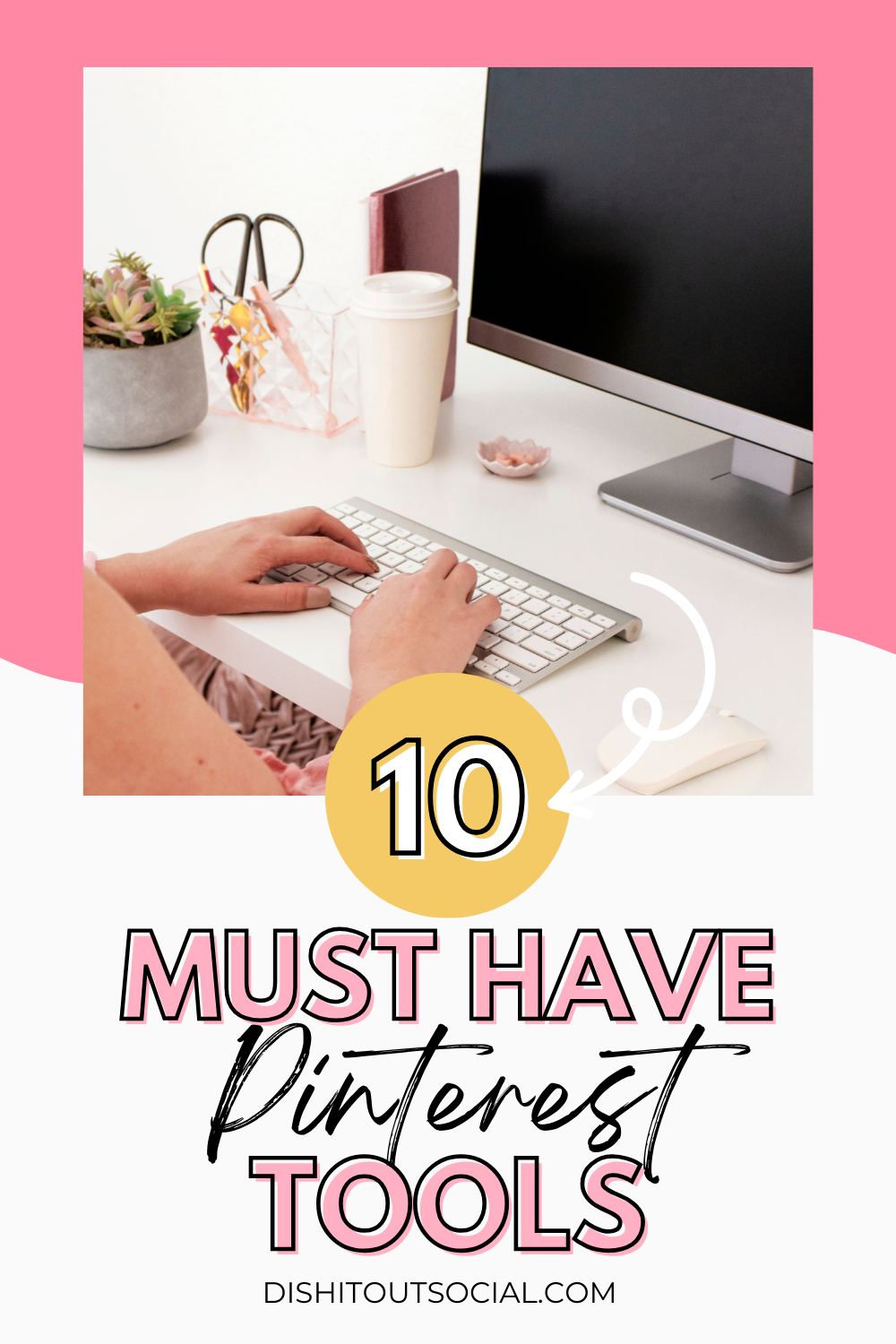
5. Trends Dashboard
The Trends Dashboard on Pinterest is an invaluable tool for staying ahead of the curve. By identifying the latest trends, you can tailor your content to align with what’s currently popular. This tool helps you discover trending keywords and topics, allowing you to create relevant content that targets your ideal audience.
Key Features:
📌 Real-time trend analysis
📌 Insights into popular keywords and topics
📌 Seasonal trend forecasts
📌 Region-specific trend insights
Why Trends Dashboard is Essential:
Staying updated with current trends ensures your content remains relevant and engaging. The Trends Dashboard helps you capitalize on the latest interests of your audience, giving you a competitive edge in the Pinterest marketing landscape.
6. Pinterest Analytics
Understanding how your content performs is crucial for any marketing strategy. Pinterest Analytics offers a comprehensive overview of your Pinterest account’s performance. From tracking engagement to understanding audience demographics, Pinterest Analytics provides the data you need to optimize your strategy effectively.
Key Features:
📌 Detailed performance insights
📌 Audience demographics and interests
📌 Conversion tracking
📌 Pin-specific analytics
Why Pinterest Analytics is Crucial:
Pinterest Analytics provides insights that are essential for measuring your success and refining your strategy. By understanding your audience and which content resonates with them, you can make informed decisions that enhance your Pinterest marketing efforts.
➡️ Related Post: The Most Important Pinterest Metrics To Track
7. ChatGPT
ChatGPT is an amazing resource for creating engaging and optimized Pinterest copy. Whether you need help with pin descriptions, board titles, or blog post ideas, ChatGPT can assist you with creative and SEO-friendly content tailored to your specific needs.
Key Features:
📌 Generate optimized pin descriptions
📌 Craft compelling board titles
📌 Assist with SEO keyword-rich copy
📌 Offer content ideas and inspiration
📌 Create engaging call-to-action titles
Why ChatGPT is a Valuable Tool:
ChatGPT leverages AI to help you write high-quality copy that attracts with your target audience. It can save you time by generating content quickly and efficiently, ensuring the Pinterest algorithm shows your pins to the right audience. Use ChatGPT to brainstorm ideas and fine-tune your copy to align with your brand's voice.
➡️ Related Post: 10 ChatGPT Prompts for Pinterest Marketing

8. PicMonkey
PicMonkey is another fantastic pin design tool that can help you create stunning pins. With its array of photo editing features and design templates, you can craft unique and attractive pins that draw attention. PicMonkey is really great for creating branded content with consistent colors, fonts, and styles.
Key Features:
📌 Advanced photo editing tools
📌 Design templates for Pinterest
📌 Branding features for consistent visuals
📌 Collaboration tools for team projects
Why PicMonkey is Useful:
PicMonkey's editing capabilities allow you to create visually appealing pins that captivate your audience. Its branding features help maintain a cohesive look across your pins, enhancing your brand identity on Pinterest.
9. Hootsuite
Hootsuite is a social media management platform that allows you to schedule and analyze your Pinterest pins alongside your other social media accounts. With Hootsuite, you can manage your entire social media strategy in one place, making it easy to maintain a cohesive brand presence across multiple platforms.
Key Features:
📌 Multi-platform scheduling and management
📌 In-depth analytics and reporting
📌 Social listening tools
📌 Team collaboration features
Why Hootsuite is Beneficial:
Hootsuite streamlines your social media efforts by providing a unified platform for managing all your accounts, including Pinterest. Its comprehensive analytics help you monitor performance across platforms, ensuring consistent branding and messaging.
10. Buffer
Last but not least, Buffer is a simple yet powerful tool for scheduling Pinterest pins. With its clean interface and intuitive features, Buffer makes it easy to plan and execute your Pinterest strategy. You can schedule pins, track their performance, and collaborate with your team—all from one platform.
Key Features:
📌 Easy pin scheduling and publishing
📌 Performance tracking and analytics
📌 Team collaboration tools
📌 Integrations with other marketing platforms
Why Buffer is Essential:
Buffer simplifies your Pinterest scheduling and tracking, allowing you to focus on creating engaging content. Its collaboration tools are perfect for teams, ensuring everyone stays on the same page with your Pinterest strategy.
Conclusion
Pinterest marketing is all about creating visually appealing content and understanding what resonates with your audience.
By leveraging these top 10 Pinterest marketing tools, you'll be able to enhance your Pinterest strategy, drive more traffic, and achieve your marketing goals.
Whether you’re focusing on design, analytics, or automation, these tools provide the support you need to succeed on Pinterest. Give them a try and watch your Pinterest presence flourish!
